Detail for Chamet Agency
Make Chat Borderless
Registration as an agency in chamet
We will send you a registration link separately, you will register by it and fill in all required information in the form. You can start to use the management system immediately after successful registration.
How to Become an Agency Chamet
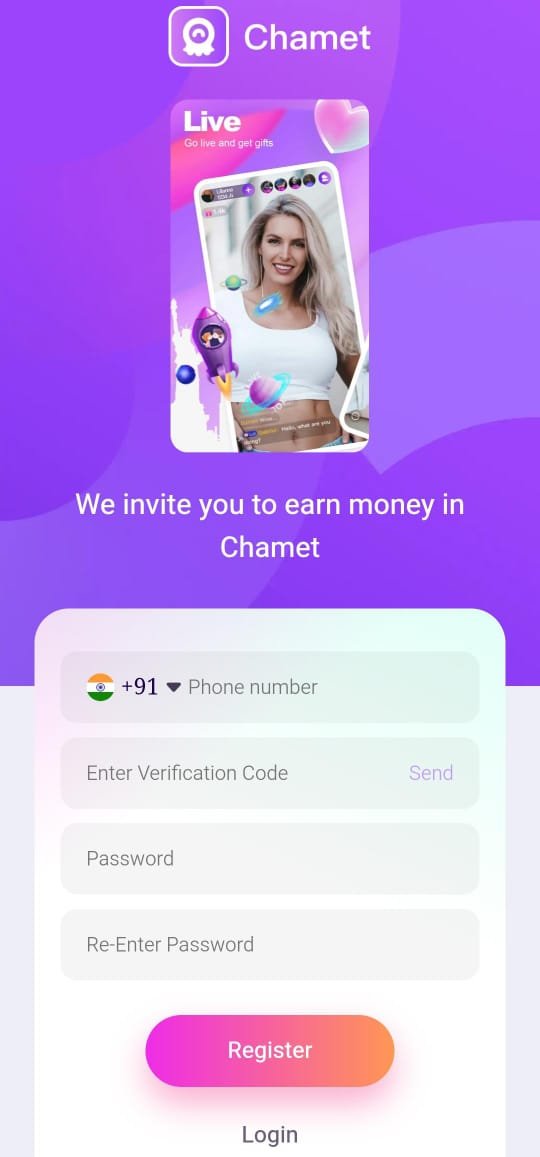
Becoming a Chamet agent is quick and offers exclusive benefits, such as the ability to manage hosts and earn commissions. Follow these simple steps to complete your registration.
Chamet Agent Registration
– Phone Number – Enter your phone number with your country code.
– SMS Verification Code – Click “Send” to receive a verification code on your phone, then enter it.
– Password – Set a secure password and re-enter it to confirm.
– Confirm Password – Re-enter the password to verify it.
Completing the Registration
After completing the form, click “Register” to finalize the registration process.
If you already have an account, you can log in by clicking “Login”.
Once registered, you will have access to the Chamet Agency Management System and can start managing hosts to maximize your earnings.
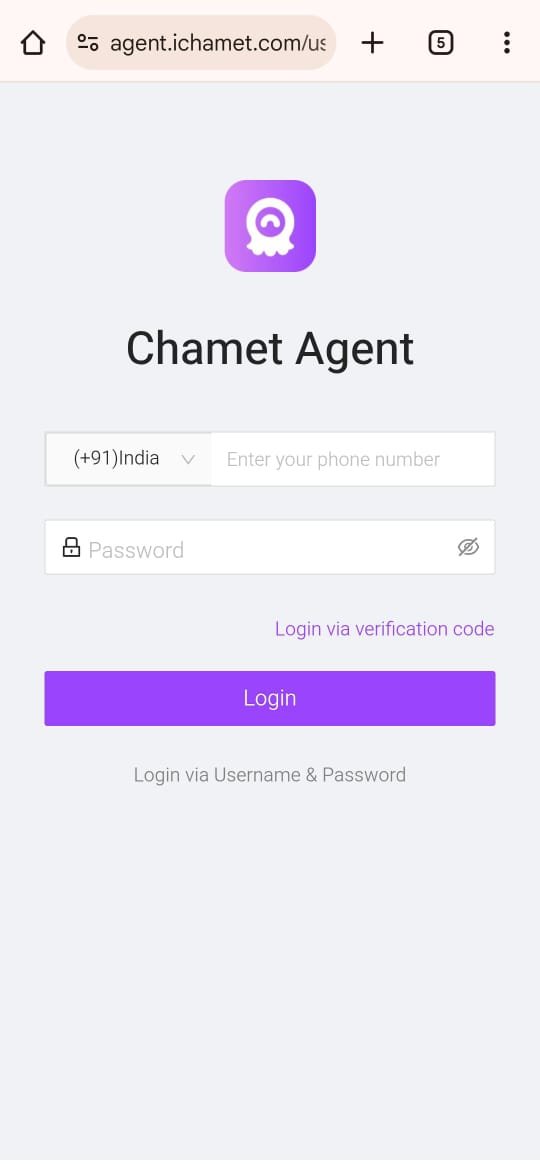
add hosts

How to Add Hostesses to Your Chamet Agency?
There are 2 ways or methods to add new hostesses to work under your Chamet agency, using her own smartphone.
01. FIRST METHOD
INVITATION LINK FOR HOSTESSES
02. SECOND METHOD
BIND NEW HOSTESS WITH ID

The First method to bind new hostess to your chamet agency is by send her your “Invitation link of Hostess”, your future chamet hostess needs to do this:
02. Ask your future Chamet Host to open invitation link and bind her phone number.
When she opens your invitation link, Your future host have to fill this form to join your Chamet agency:
1. She select country code & enter her mobile number
2. She click “Send”
3. She enter the OTP code
4. She click Bind
02. Ask your future Chamet Host to Download Chamet application from Google play Store.
Ask her to Download Chamet Application from Google play Store and register new account using her Phone number as in the next step
03. Ask your future Chamet Host to create new account on Chamet App with her phone number.
When she finish download Chamet Application from Google play Store, she have to open Chamet App on her phone and register new account using her Phone number like this:
1. She click on More Option
2. She click on Phone
3. She put her phone number (must be the same she used on invitation link form) + confirm the new OTP code received by SMS
4. Select Female
5. She put her Birthdate
6. She put her Profile Picture
7. She choose her Nickname
8. She click on Complete
If she follows exactly the same steps, your Chamet hostess will be automatically added to your agency. She will be able to work.
NOTE
Do NOT create new account on chamet app with Facebook login OR Google Login.
Use ONLY: More options → Phone
It is very important for the registration to be correct, start by the PHONE option and don’t use Facebook or Google login options, this could invalidate the registration.
If your host created her account with Facebook/Google, you will need to process the activation manually (using the second method).
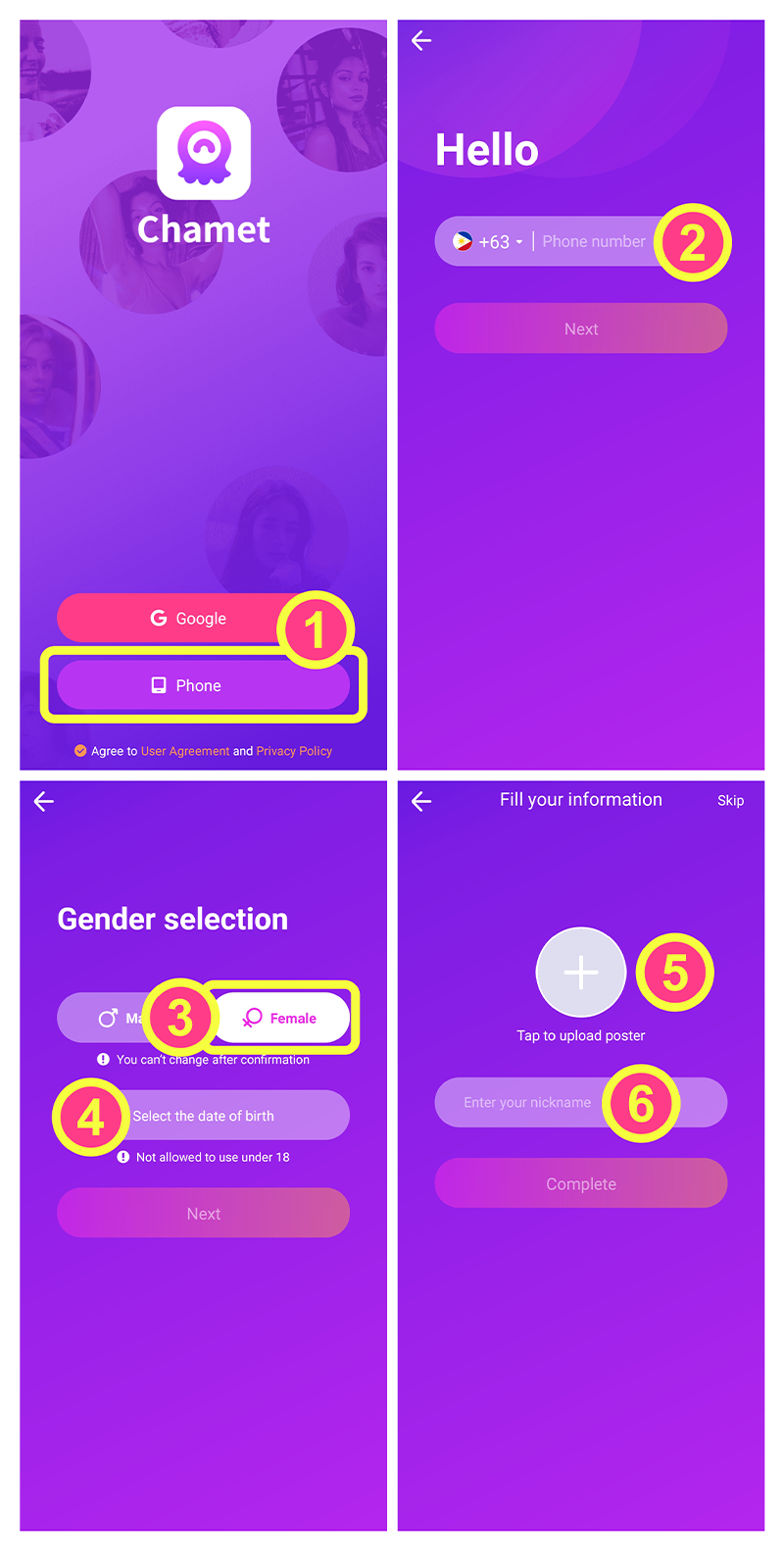
The second way bind your Girls to your Chamet agency is by asking your girl to send you her ID on Chamet Application + the Phone number related to her Chamet App account.
Here is how it works:
01. Ask your future Chamet Host to create new account on Chamet App with her phone number.
When she opens your invitation link, Your future host have to fill this form to join your Chamet agency:
1. She select country code & enter her mobile number
2. She click “Send”
3. She enter the OTP code
4. She click Bind
02. Ask your future Chamet Host to Copy her Chamet ID and send it to you + the phone number she used.
When your future chamet host finish creating new account, Ask her to go to:
Profile → My Profile → Copy Chamet ID
and send it to you.
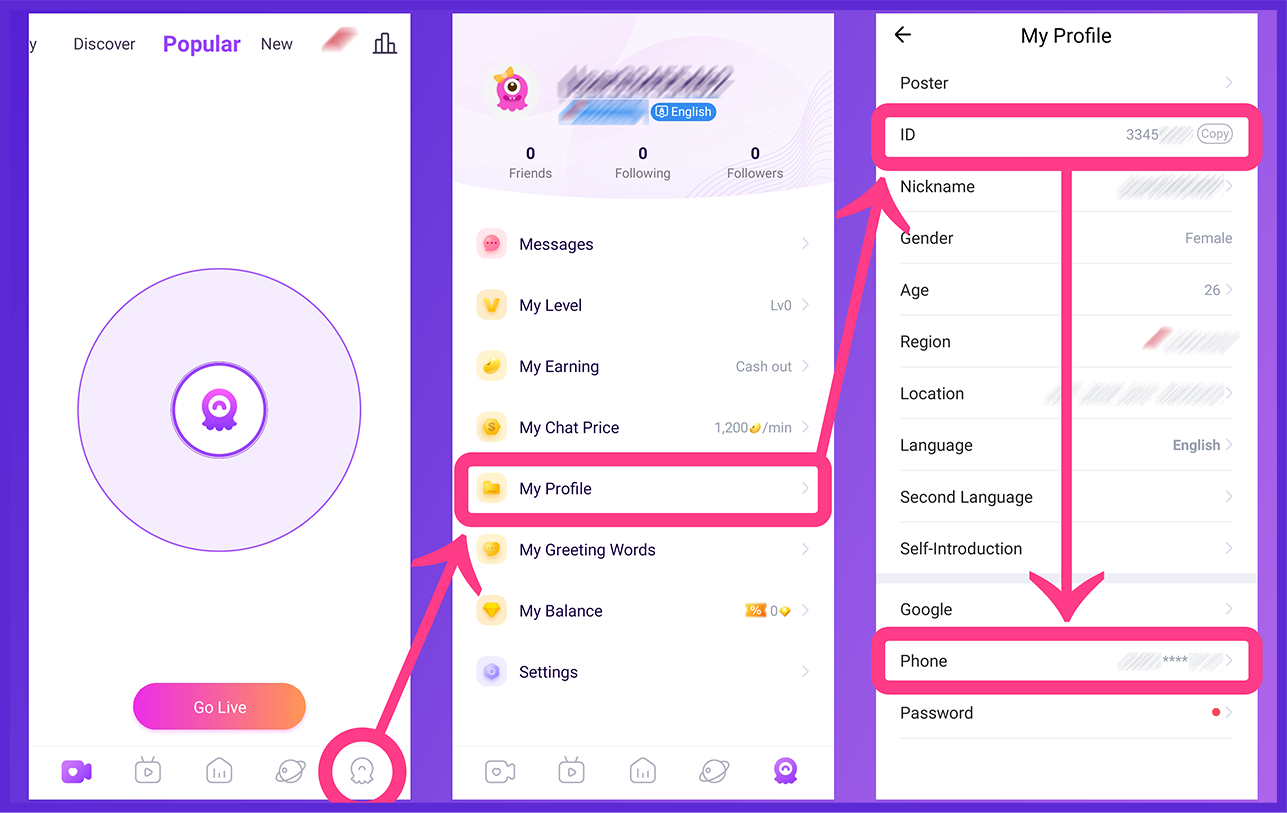
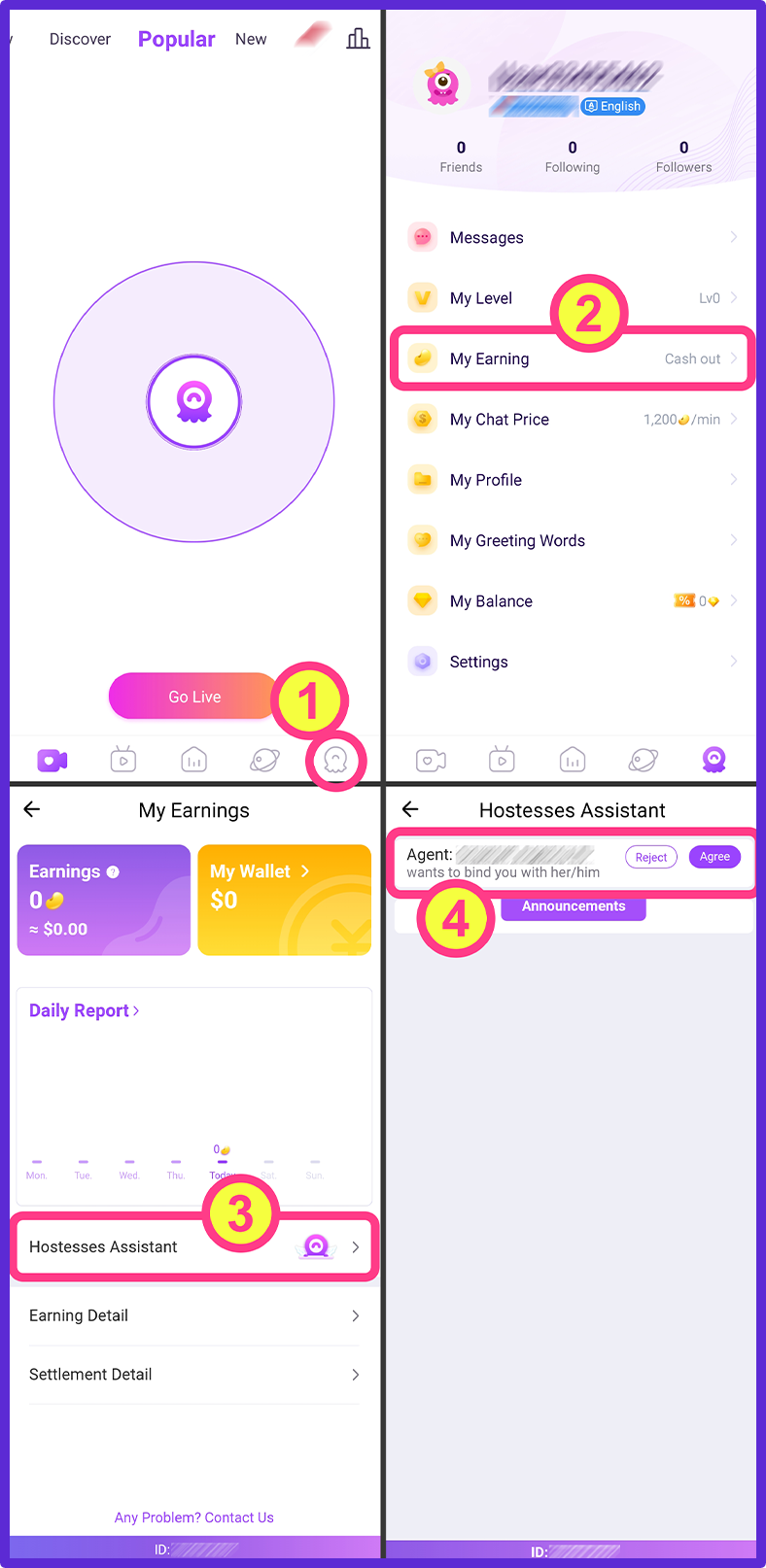
03. Bind your Chamet Host manually.
When you get her Chamet ID + her Phone number, Login to your Chamet Dashboard, and follow steps bellow:
1. Click on Member List → Hostess List
2. Click on Add button
3. Masukkan Chamet ID + Phone number
4. Click on Submit
After that, Your Host will receive a request to Join your Agency on her Chamet app account.
Ask her to go to:
Profile → My Earning → Hostesses Assistant
Then she have to click on AGREE.
Chamet Agency Registration
For Chamet Agency Registration, click on the button below. Register your Chamet Agency by filling in all required information in the form. You can start using the management system immediately after successful
Chamet Agency Registration.
How to add Hosts
* Instruct your potential Chamet Host to open the invitation link and link her phone number.
* Instruct your potential Chamet Host to download Chamet app from Google Play Store or Apps Store.
* Instruct your potential Chamet Host to create new account on Chamet App with her phone number.
Chamet App is Live streaming app & Random Match app at the same time which includes all functions that Hosts and Agents need in this industry. Best Chamet App Features:
1. Chamet app is installed by more than +10 000 000 individuals worldwide.
2. Hosts can choose to work on Video chat 1-to-1 / Live streaming / Party room sreaming / Random Match / text chat messages, at anytime.
3. Video chat 1-to-1 (Private video call) with worldwide registred users and earn Beans for every minute (Beans = $).
4. Live Streaming to interact with multiple Chamet users at the same time, they can send you Gifts or Call you 1-to-1 video for more fun.
5. Party room is a great chamet feature allowing multiple Chamet users to Livestream together.
6. Random Match allows Hosts to meet more Chamet users and each one decide to skip or to continue with a private call.
7. Text chat message with Real-Time translation allowing chamet users to text anyone from any country.
8. Chamet camera options allow streamers to use filters, beauty effects and customize their own beauty effects to make her look more gorgeous and have more fun.
9. Hosts can receive a private call on all Chamet features (live streaming / Random match / ….) and get paid for every minute.
10. Hosts can choose their own Private Call Price as 1.200Beans/minute, 2.400Beans/minute, 12.000Beans/minute, or more (Beans = $).
11. Ask and receive Gifts from Chamet users on Live streaming or Private calls or Text chat… Each Gifts is equal to a specific amount of (Beans = $).
12. Chamet app block screenshots and screenrecord to avoid any privacy violation from malicious users.


